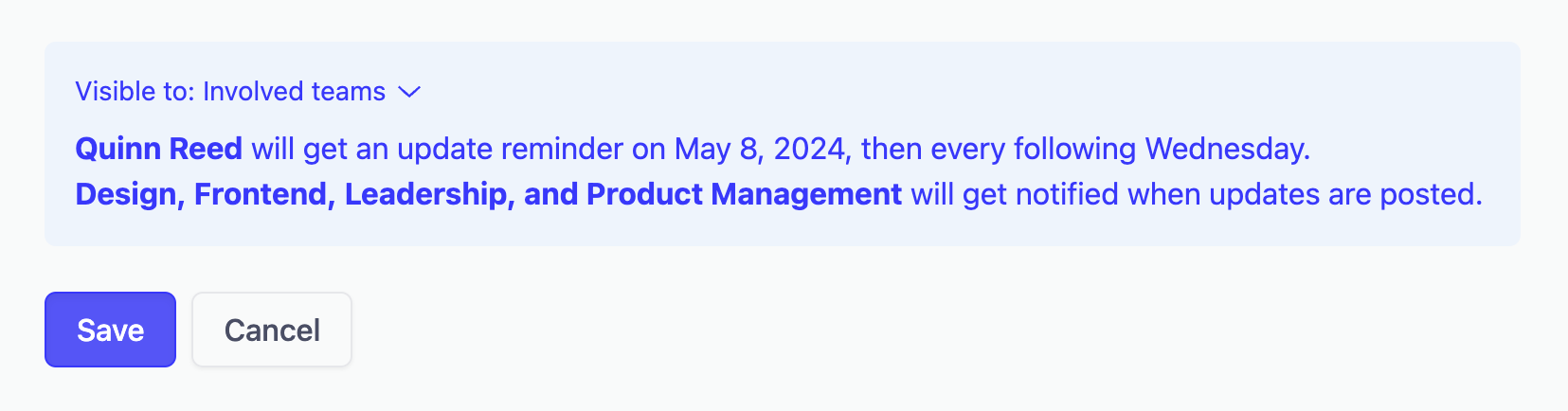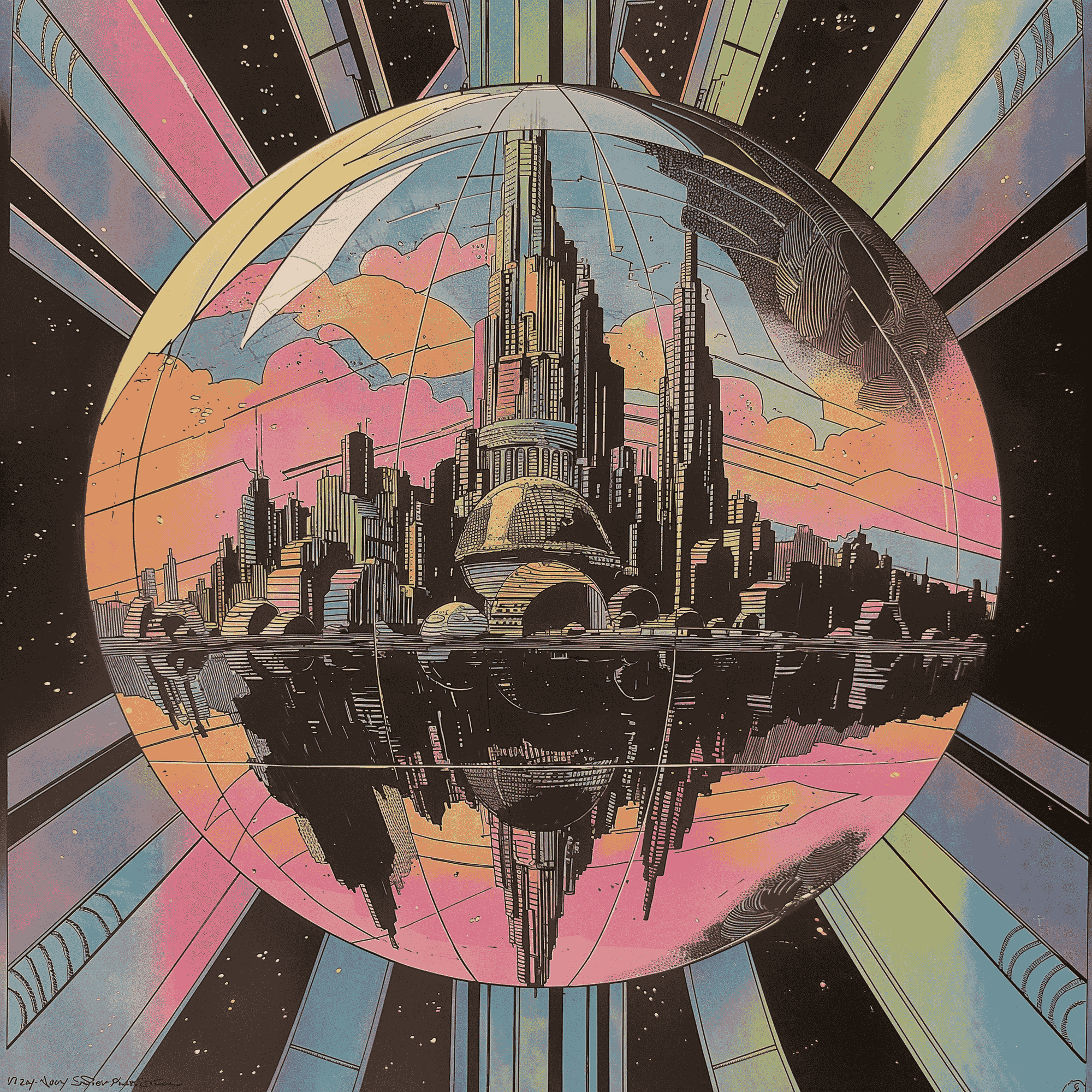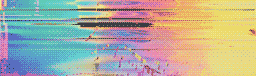We’re big believers in the benefits of working in the open, which makes us particularly happy to announce a new feature we’re calling Open Teams. Before this release, check-ins, goals, and goal updates were only visible to the members of those teams. If you wanted broader visibility, you had to add everyone to a large team or involve every team in a goal. That creates two problems:
- Steady teams that don’t match IRL teams. A huge benefit of Teams & People is being able to build a “live org chart” that lets you see what a team is up to a glance, without having to manually assemble a complete picture yourself. But the moment you add people to a team in Steady who aren’t on the team in real life, Teams & People stops representing your actual org chart, and stops representing the actual work of real teams.
- Notification overload. Adding people to teams for awareness means they also get all of the notifications for that team. Working in the open shouldn’t mean you get a bunch of notifications that aren’t relevant to you.
Open Teams solves both problems. It lets your Steady teams match your in-real-life teams, and gives people broad cross-team visibility without adding any notification noise. Even better, Open Teams helps Live Goals reach their full potential. Now you can build a live single source of truth, from a company goal down, where everyone can see how their piece fits into the bigger picture and where things stand. It’s a game-changer for cross-team coordination.
How Open Teams works:
Every team gets a new setting that lets you decide if you want content to be visible to all teams, or just team members. “Open” is the new default, but for teams like Human Resources that deal with sensitive information, you can keep everything private to members. Important to note; all your existing teams will stay private until you intentionally choose otherwise.
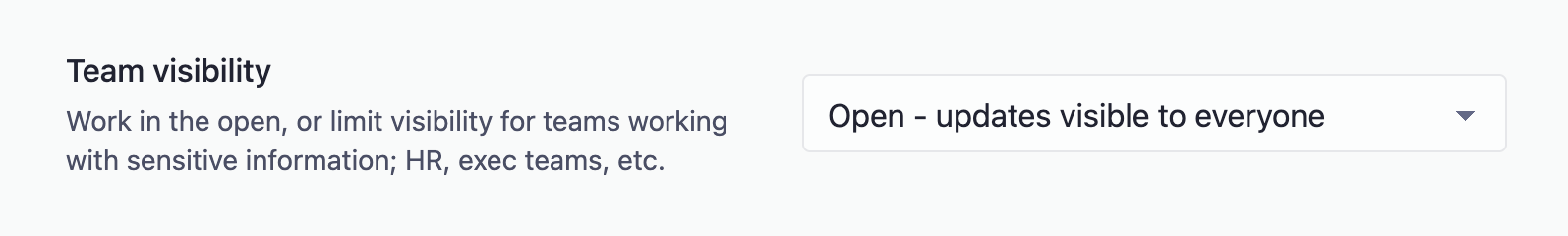
Once you have Open Teams, people will see a new “all teams” option on views like Goals and Check-ins. Use it to view broad context from the entire company, use “my teams” to view everything that’s relevant to you, or drill down to a single specific team.
Goals have their own setting that lets private teams work semi-publicly by keeping check-ins private, but (some) goals public. You can make the goal visible to only the teams involved, or to everyone on the account. Once again, existing goals are private unless you make changes to open them up.