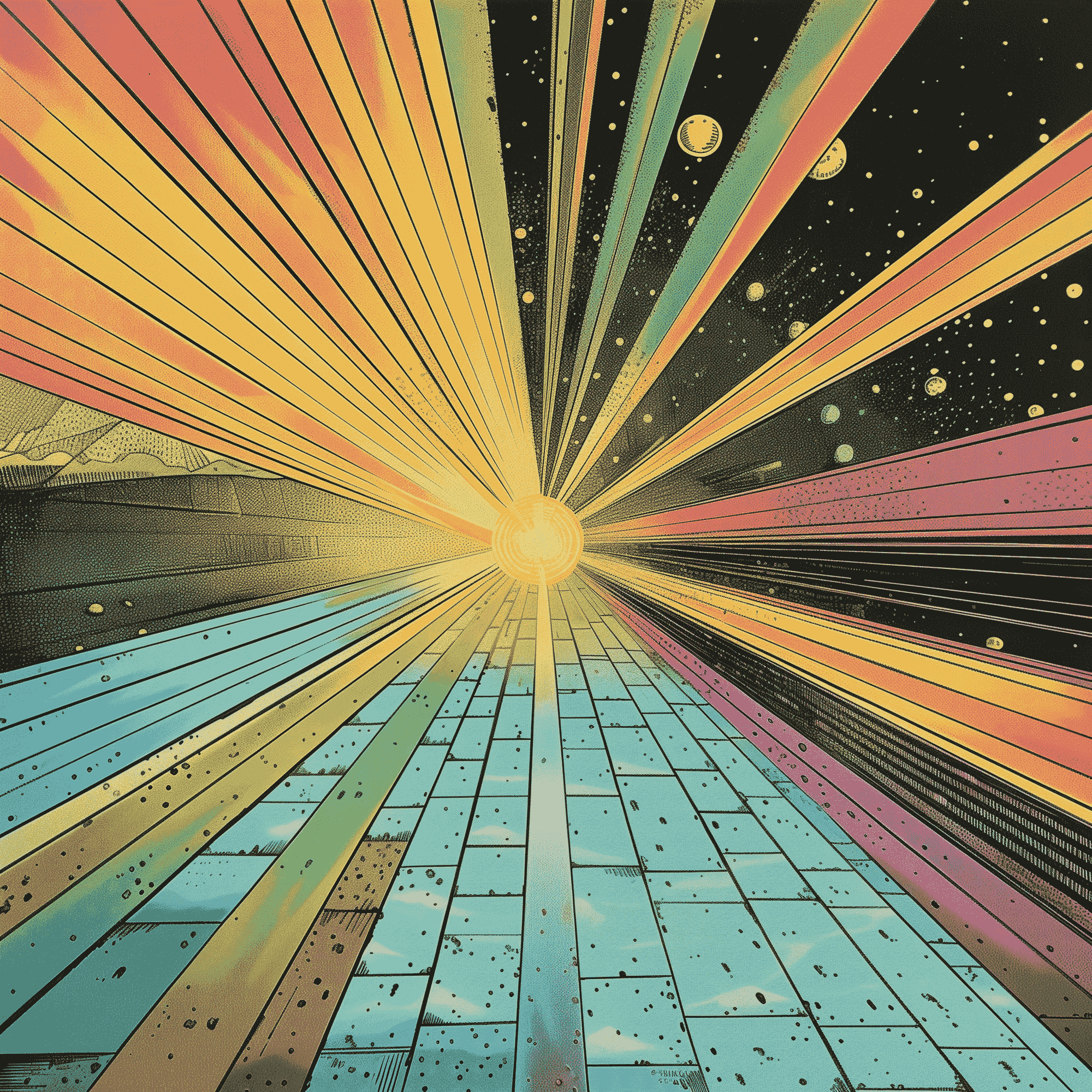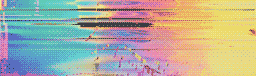Working on multiple teams and reporting along multiple lines is par for the course when it comes to modern work. You sit on the engineering team but work in the design system pod, you work on multiple teams for client projects, etc. The problem; keeping everyone in the loop across multiple teams takes lot of work. The more teams you’re on, the more work it takes. Until now, that is.
Over the next few weeks, we’re rolling out a new feature we’re calling One Check-in that solves the “more teams, more work” problem. Just check in, once per day max, and your updates will get associated with every Status Hero team that’s expecting a check-in from you. On top of eliminating a bunch of work for anyone working across multiple teams, One Check-in delivers two other big benefits:
- Automatic context for other teams. Checking in that you spent all day working on a task for Project Team A is relevant context for the manager of Project Team B. They can see that you didn’t make progress on project B, with full context, no extra communication required.
- Status Hero teams that reflect reality. One way that Status Hero customers would work around the “more teams, more work” problem is by creating kitchen sink teams in Status Hero that map to multiple teams or entire companies. It solved the “more work” part, but made for a low signal to noise ratio. With One Check-in, there’s no tradeoff. You can set up Status Hero teams that map exactly to your real-life teams so that everyone gets the info that’s relevant to them, no more, no less.
Cross-team context, zero noise, zero extra work. It’s a beautiful thing.
Now, sometimes you want to share the same check-in with a few teams but want to share a different update with another team. We made that easy too. At the bottom of the check-in form, you’ll find a summary of teams you’re checking into:
Use the menu to pick any combination of teams you want. Check into one team, a few at a time, whatever makes sense. After you’ve published, the in-app Check-in button and team selection menu keeps track of which teams you haven’t checked into yet.
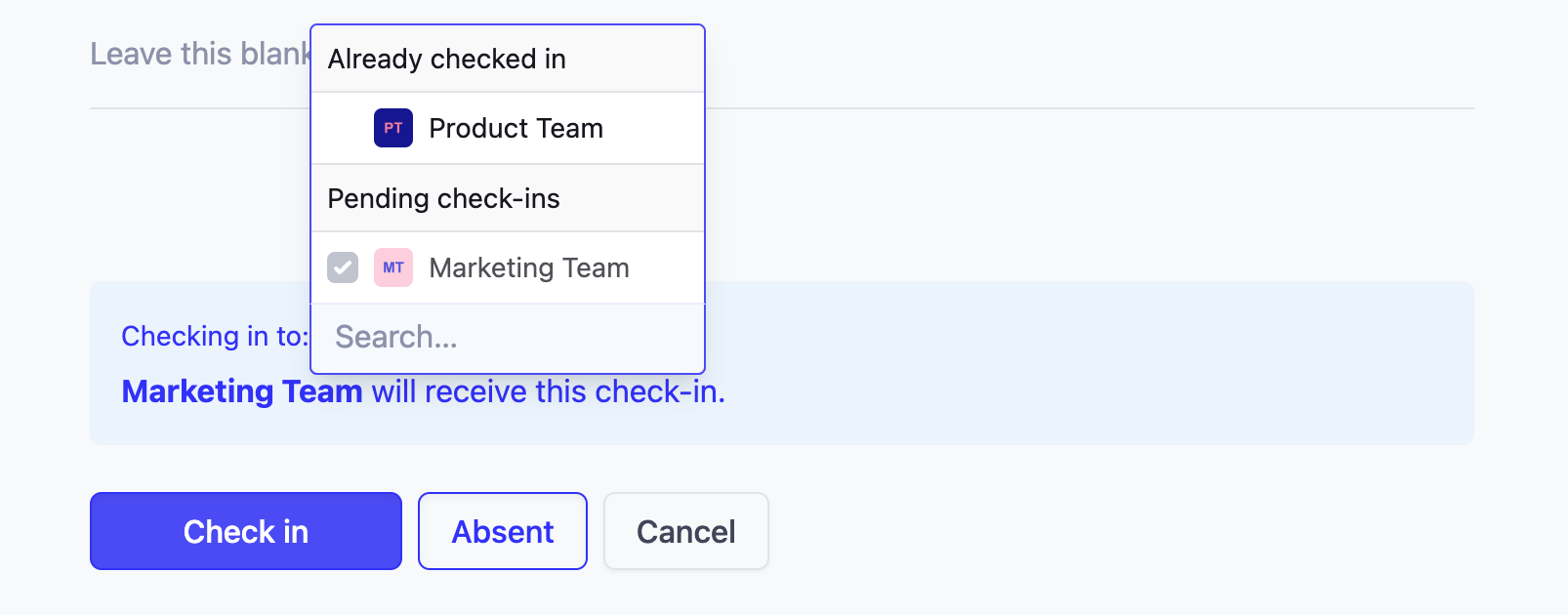
Rinse and repeat until you’re done.
One check-in is the latest-but-not-last release in a series of updates (1, 2) designed to make Status Hero the place for keeping everyone on the same page, and staying on top of everything important that’s going on at work. We can’t wait for you to try it.