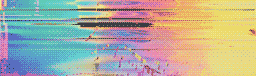Most of the workplace apps that you and your team use only work when you’re sitting in front of them.
Notion, Figma, Slack, Jira, GitHub, Linear, Asana etc — they require a driver at the wheel.
A person types stuff in, moves the mouse, and then absorbs the output. And that’s fine for many use cases — docs, design, chats, issues, and tickets. In the jobs-to-be-done parlance, that’s what we hire these tools to do.
Many of them have added AI to some degree, and yeah, that’s a plus for things like search or summarization. (Notion and Slack are missing a massive opportunity to use AI to solve the sidebar taxonomy problem we all have, but that’s another post.)
But again, nothing is happening for you. You close app, the work ends. The car sits in the driveway.
Steady is different: it runs in the background, relentlessly scooping up relevant data from your tools and shaping it with human insight, then pushing everyone exactly the context they need, when they need it, across the notification channels they already live in.
A lot of this happens out-of-the-box with the defaults in Steady, like blocker alerts, new goal update notifications, or team check-in summaries categorized by project.
But you can configure agents (we call them Echoes) to create tailored briefs for you on a schedule, using the data that’s relevant to you. For example:
- All the information you need for a 1:1 meeting, sent to you 10m before the meeting
- A “brag doc” list of your accomplishments, pushed to your inbox at the end of each week
- A PPT-friendly list of goals and where they stand for the “stakeholder slide” due every Thursday
- A list of all of the features deployed to production in non-technical terms for product marketing on the first of each month
- Highlights of the work happening on another team where you have a dependency, sent every Monday morning
Etc.
And once you create an Echo, you can share it as a preset with anyone with a Steady account. (Not the brief the Echo delivers — that’s scoped to you — but the prompt and the schedule.)
The more Echoes you create, the less you need to actively use Steady. That’s the point. You don’t need to poke around dashboards or piece together context. Steady does that for you, leaving you with work that you signed up for: applying that context to make something meaningful.