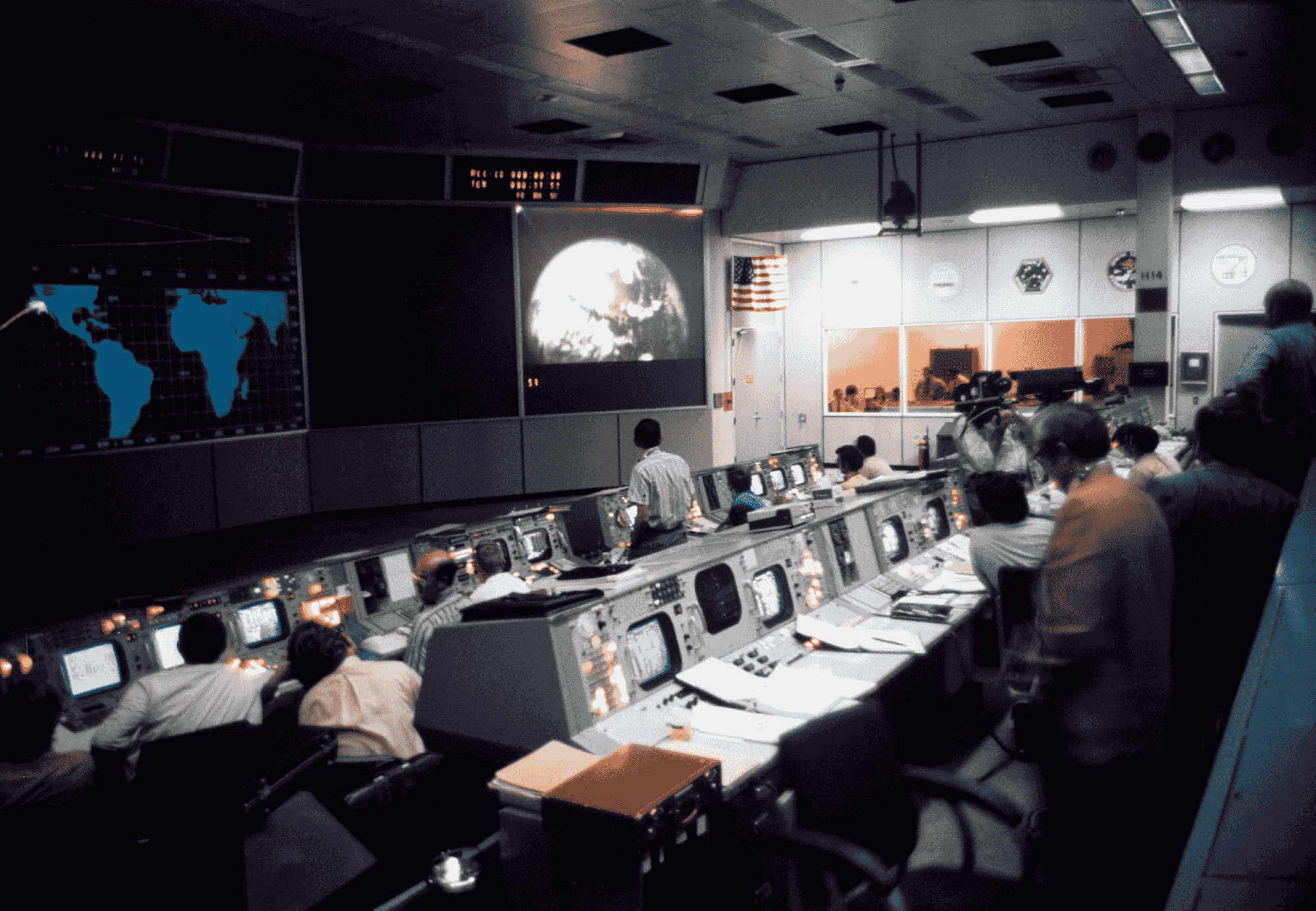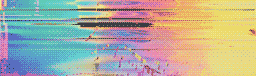More and more companies, and even more employees, are discovering the benefits of working remotely. The flexibility you get, the decreased need for travel, and for many, an increase in productivity. Don’t believe us? Check out the statistics.
But it can be tough to make the transition from working in a traditional office setting to working remotely. Especially when it comes to project management since many of the traditional processes rely on being in person. In this article, you’ll be walked through some of the steps you can take to make your project flow just as fluidly as it did in the office.
Why is Project Management Different on Remote Teams?
Before discussing solutions, let’s explore the problems and challenges of project management on a remote team. Humans are a social species, and since even the possibility of remote work is fairly new, we are still mostly accustomed to communicating in person. Yes, meetings over the phone have been a thing for a long time, but working entirely remote brings a unique set of challenges.
People no longer have a quick 2-minute conversation. They don’t get that extra set of eyes for a quick glance, because sending an email or a Slack message takes more effort than simply saying “Hey can you look at this?” out loud. This is only one of the aspects of communication that are different on remote teams, but the lack of constant human interaction is the basis of most of the challenges of remote work.
All communication is now intentional, and not random. No quick glances. No conversations at the water cooler. No longer spitballing solutions over lunch. It’s the biggest challenge, and here are some tips on how you can make sure it doesn’t affect your project.
The Importance of the Beginning
Because your team members are no longer sitting right next to each other, and therefore typically don’t discuss solutions as much, it becomes very easy to drift apart when you start implementing the project. It’s not uncommon for team members to understand an implementation plan differently, but typically that gets discovered as you discuss the project throughout the day. This may not be the case when working remotely, because as mentioned earlier, your team members won’t be communicating as much as when they’re in the same room.
To prevent the drift in implementation, it’s very important to set a definite plan, making sure that all details are laid out. It can be argued that this is also important even when working in an office, which is true, but the degree of importance is heightened when the team moves to being remote.
Trusting Your Team
For some project and people managers, trust can be the biggest challenge. It’s not uncommon that managers want to have direct insight into how their team members are performing, even going to great lengths to make sure that they have complete surveillance. When remote work first started becoming popular, it wasn’t uncommon to hear that employees got software, effectively spyware, installed on their machines. Reporting back to managers exactly how much work was getting done, and how many hours were being spent in front of the computer became the norm for many.
To a manager, this may not seem unreasonable. If you don’t keep track of your team members, how can you ensure that they are getting stuff done? It comes down to trust. When your team members feel that you are trusting them, they get more confident in their work, and they are generally happier, as they don’t feel watched. This isn’t to say that you can’t keep track of their work at all, but all ways of monitoring have to be rooted in trust.
You can still keep track of what’s happening by carrying out daily standups, using process methodologies like Scrum or Kanban efficiently, and even getting reports based on team activity. The key takeaway is that a breach of trust will lower productivity.
Active Communication
Communication is key. It’s an expression that everyone has heard many times, and it’s no less true with remote work. The important part is to know what type of communication works. You need to remember why many people like remote work; freedom. The freedom you get from not being in an office is very attractive to many people, and if you create a work environment, even a remote one, where it’s expected that team members answer immediately… Well, then you remove that freedom.
You need to promote communication. You need to get project updates, know how far along a team member is with a certain task, and check in to see if they’re stuck, etc. But you still have to make sure that you give them space and acknowledge that people may not be sitting at their computers at all times. A great way to do this is by encouraging asynchronous communication and setting the expectation that immediate responses aren’t required.
To help set a good example, never write “Do you have a second?” to a team member. Just include your question in the first message so your team member can prepare a thoughtful response. At first, it may seem too strict and formal, but you’ll soon realize that you are creating much more effective communication.
Setting & Maintaining Clear Goals
Setting clear goals is not only important at the beginning of a project. As you progress and tasks are being worked on, it’s important to adjust your goals and make sure that each team member is aware of what’s expected from them and when it’s due.
To many, working from home means flexibility. When you give uncertain deadlines, you remove that flexibility. This can lead your team members to have lower morale, and thereby lowering productivity. If they know that they have to deliver something in exactly 5 hours, then they know that they can do that other thing that they need to get done. Like getting lunch.
Meetings to a Minimum
Most people agree that meetings should be kept to a minimum, but it’s even more important when you’re working remotely. When managing a project, it’s tempting to schedule a check-in over a video call, but just like with setting unclear goals or failing to embrace asynchronous communication, you’re removing flexibility from your team. Now the people involved in the meeting have to be in front of the computer at a specific time.
But regular check-ins are still possible. Asynchronous ones. Allowing your team members to check in at any time not only gives them flexibility, but it means they have more time to think about the answer, and oftentimes gives you a more clear update of what they’re doing.
Conclusion
As you can tell, having a remote team brings a whole new set of challenges to project management, as well as exacerbating some of those already present. If you’re managing projects on a remote team, a great tool to help with this asynchronous communication is Status Hero. Status Hero helps align your team with asynchronous check-ins and automatically generated activity reports, keeping everyone coordinated on goals and progress.