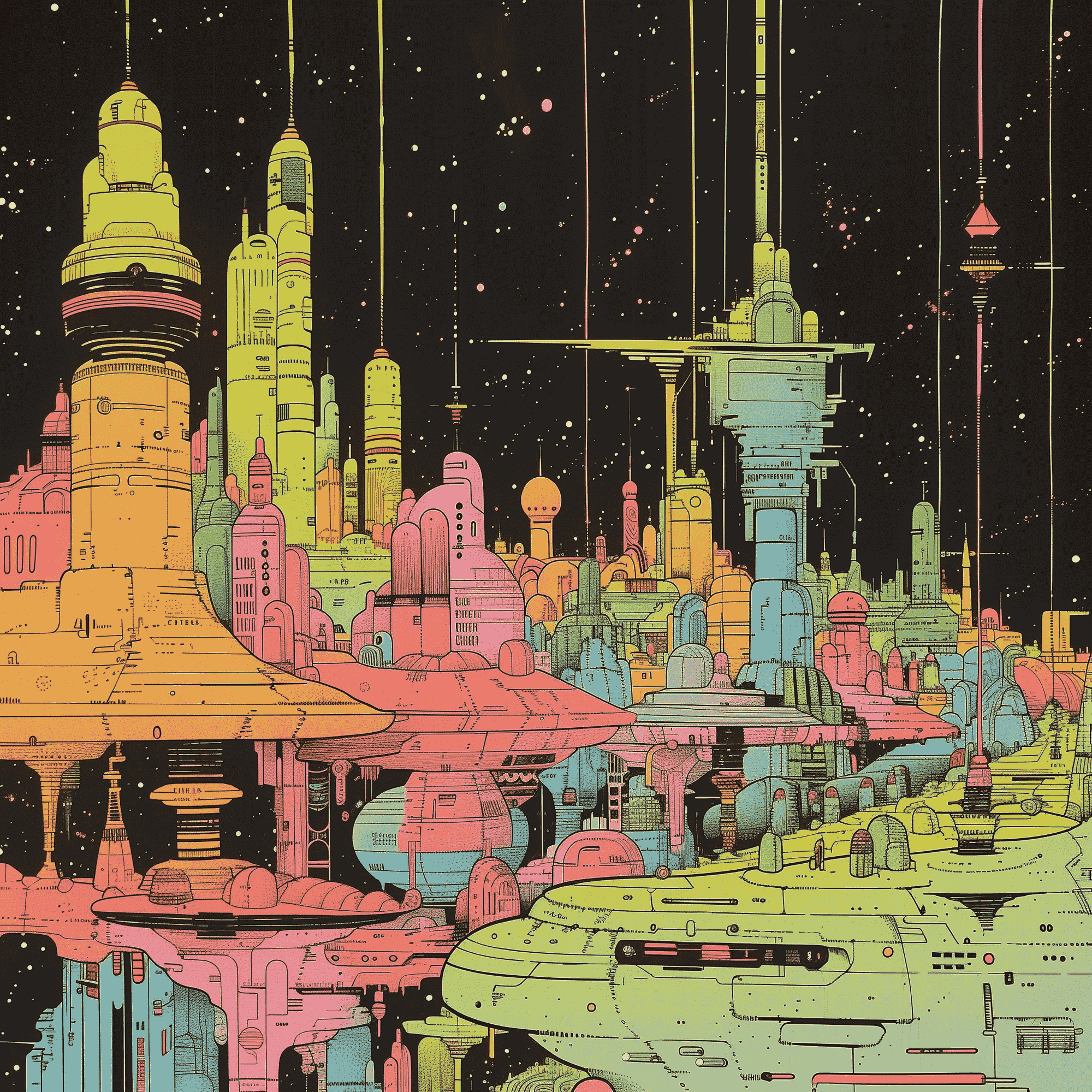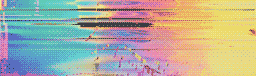February 23rd, 2017
Editor’s note: this is a guest post from Vasily Malyshev, founder and CEO of Messapps, an app development firm headquartered in New York City with remote team members scattered across the globe. The firm’s mascot is named ‘Messy.’
As CEO at Messapps, an app development company in New York, I am always looking for ways to increase the quality of our software and productivity of our staff. Several processes have helped us become a better company. Daily check-ins are certainly one of the major ones.
So why are they important?
Having a daily check-in routine has many advantages. First of all, it makes work in the company very transparent. Everyone knows what is going on. This is especially important for businesses that have a lot of remote team members. With remote teams, one of the greatest struggles is making sure that your team members don’t feel lonely and lose motivation. When they find out about the work of other team members each day, this improves the overall cohesiveness and team morale.
Second, such daily check-ins make it easier to plan a project timeline. Lead developers can see if there are any problems that other members are experiencing and add additional developers to that problem or jump in and help themselves.
Finally, daily check-ins or stand up meetings help project managers be aware of what is going on and give our clients updates as to when their app will be finished.
For the daily check-ins to work properly it is important to set some rules. For us this means 3 things: choosing the right time; maintaining the same format; and including content that is valuable to the team.
Our team has offices and team members in several time zones that range from the US to Russia. The biggest time difference we have between members is 11 hours. Though this helps us technically work 24/7 this does make check-ins trickier. Based on discussions with your team members you should opt in for one of the two options: Daily check-ins at 9 am at each person’s local time zone; or Daily check-ins at 9 am in the headquarters time zone
We opted for having everyone check-in in their local time. For us, this is best because our whole management is in New York and only some of the developers and designers are abroad. So by the time managers get to their check-ins they can already see what other members of the team have planned and hence adjust their plans accordingly.
Second, it is important that all members of the team use the same format for their check-ins and answers to what are they planning to or have done yesterday. If you don’t unify the format then everyone will post updates in different styles which would result in confusion ones you’ll have more tasks. We opted for the following, which takes advantages of #hashtag categorization:
#glidebar - tasks check - problem explanations - release
#sparkbook - choose best pdf library
#postcard - preparation to release
With hashtags we mark project names with corresponding Slack channel names. Below each you have a list of tasks. It is also important to do a one line break between projects so that it’s easier for others to see what belongs to which project.
Lastly, it is important that you explain the value of those check-ins to your team. If your team is not convinced that this is important then sooner or later they will start slacking and forgetting to change the format. Hence, it is important that when you are introducing daily check-ins, you explain the benefits that I’ve outlined above.
Our team has benefited greatly from using daily check-ins. It has made our company more transparent, our team more productive, and resulted in creating products that are of higher quality. Whether you are a development agency such as ourselves or working on your own product, I highly suggest you implementing Status Hero. Follow our check-in rules above and see your productivity go sky-high!