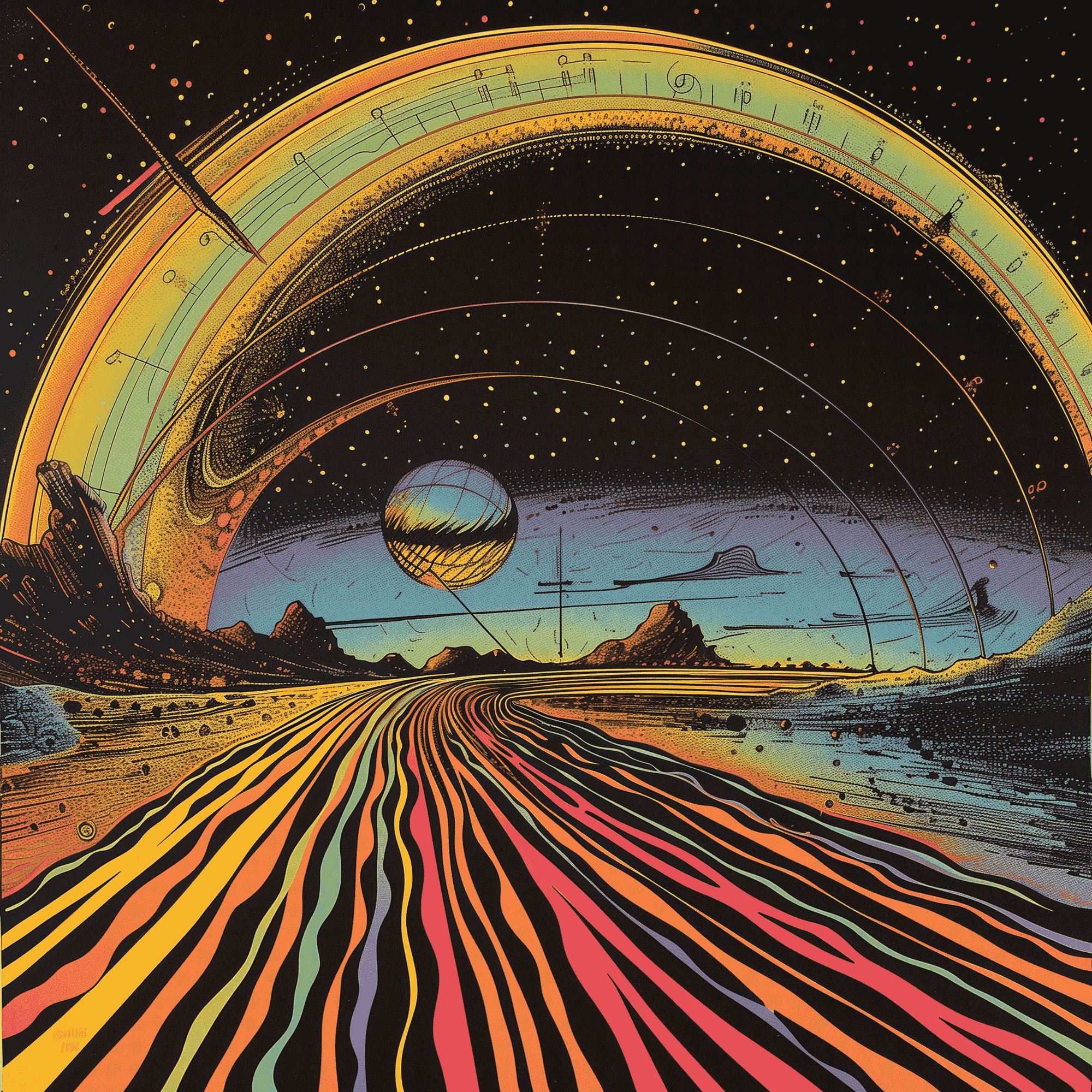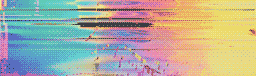As much as we don’t care for meetings at Status Hero, we understand that they’re a big part of our users’ days. In fact, many people spend the majority of their time in meetings.
And since our goal is to make sharing your activity with your teammates as easy as possible, integrating with Google Calendar is a no-brainer. In fact, it has been one of our most requested integrations.
That’s why we’re excited to announce that we just released a new Google Calendar integration.
The integration automatically pulls in your public calendar meetings from the current and previous period, making it even easier to let your team know what you’re up to. You’ll also see the events in the check-in preview while you’re writing your check-in, helping you remember what you did - no more having to pull up your calendar!
Here’s what it looks like on a check-in:
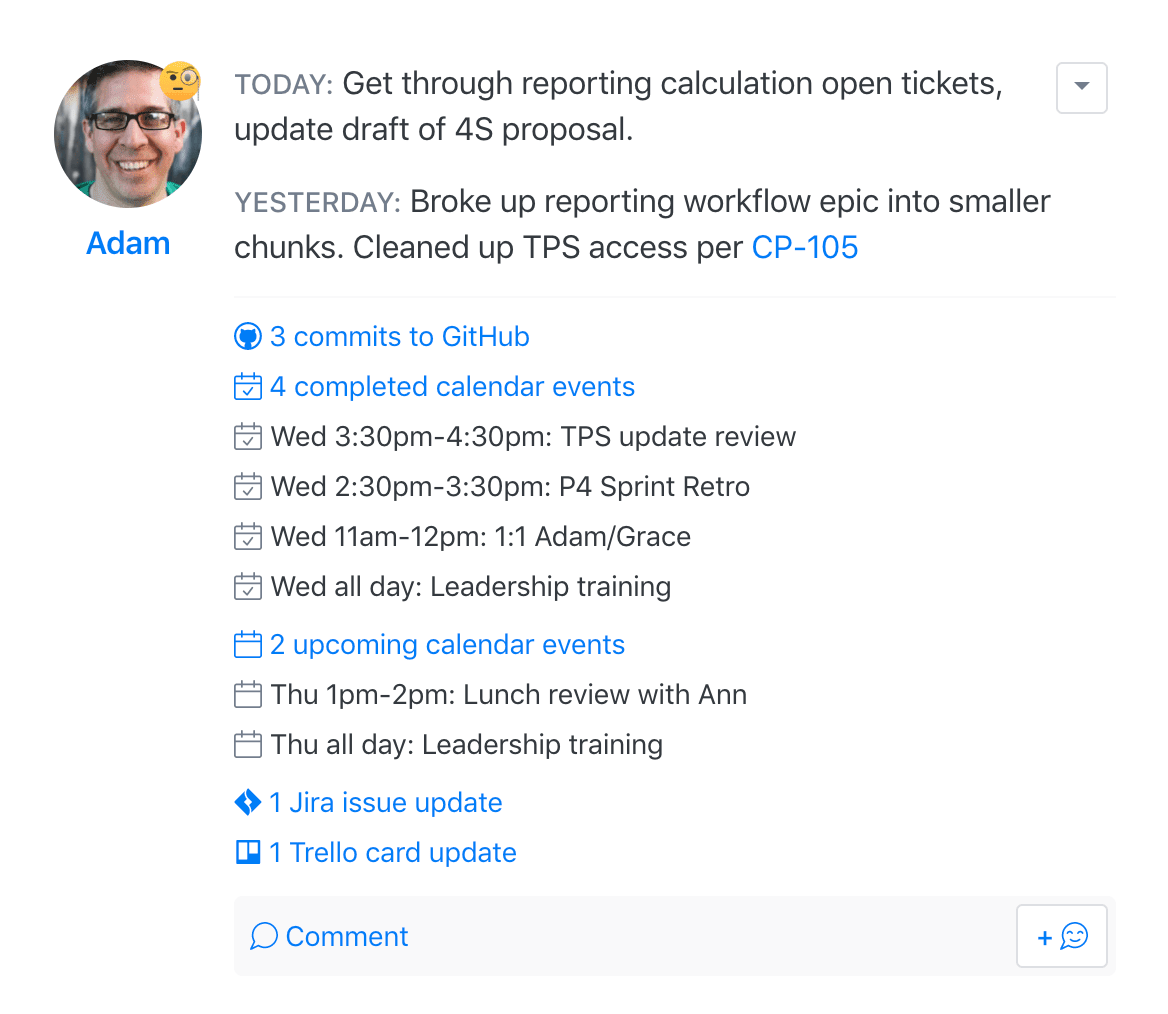
The integration is set up at the user level in personal settings. Just click on the “Google Calendar” tab to get started. From there, click on the “Connect Google Calendar” button. You’ll be prompted to pick your Google account and authorize Status Hero to read your calendars and calendar events.
That’s it.
You’re just a few clicks away from saving the time it takes to open your calendar and type everything you’ve been up to each day.
As always, feedback is encouraged!