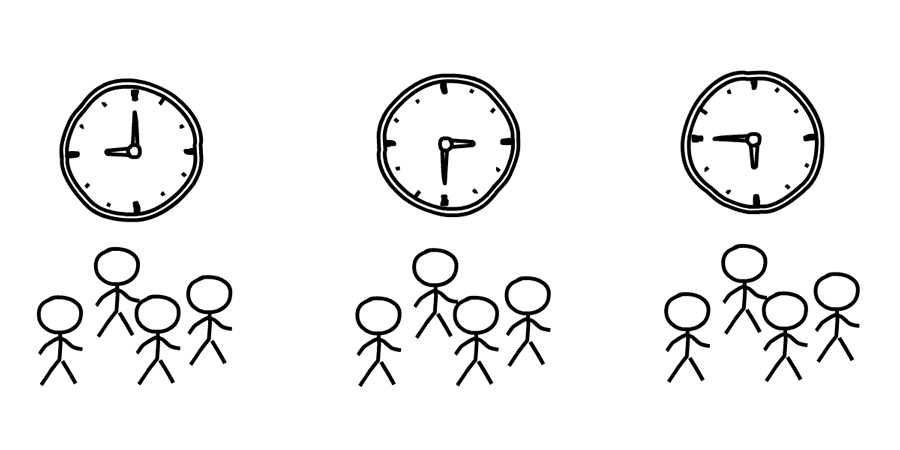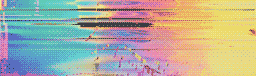We hear a lot from teams looking for the best way to configure Status Hero when there are large gaps of time between members. A common situation is when part of a team is US-based (ex: San Francisco) and part is in India (ex: New Delhi). Regardless of your team’s specific geographical orientation, our advice applies to any setup where there is a large time gap between team members.
So what do we recommend? We found that communication and coordination are easiest when you set Status Hero to collect check-ins at the end of the day and send out summaries at the beginning of the following day. Why? Because with this setup the part of the team that is starting their day will always see what the other part of the team did while they were sleeping (as well as what team members in their time zone accomplished). It gives everyone the most complete and up-to-date view of work across locations.
Here’s how it works:
The important thing to keep in mind is that team members are asked to check-in and receive summaries in their local time.
Let’s pretend that the Alpha Team has their reminder time set to 5:00 PM, their summary time set to 8:00 AM, and they’ve have selected to send the summary the next day.
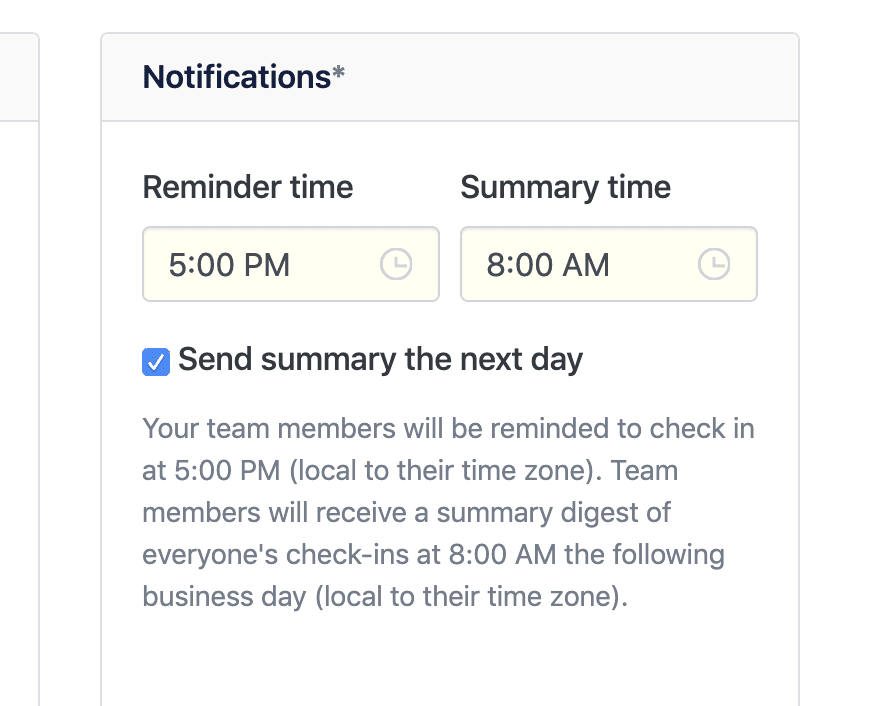
4:30 AM Wednesday (San Francisco) | 5:00 PM Wednesday (New Delhi)
While the San Francisco team is sleeping, the New Delhi team is wrapping up their day. Since Alpha Team is set to collect check-ins at 5:00 PM, team members in New Delhi are writing their check-ins. They describe what they accomplished and what their plan is for tomorrow. Then they pack up and head home.
8:00 AM Wednesday (San Francisco) | 8:30 PM Wednesday (New Delhi)
The San Francisco members of Alpha Team are starting their workday. Since Alpha Team is set to send summaries at 8:00 AM the next day, team members are receiving their summary emails or reading the report in Slack. They catch up on everyone’s check-ins and activity. They see what the New Delhi team accomplished during their day and what their San Francisco team members accomplished the previous day.
5:00 PM Wednesday (San Francisco) | 5:30 AM Thursday (New Delhi)
Since Alpha Team is set to check-in at 5:00 PM, San Francisco team members enter their check-ins for the day. The New Delhi team starts waking up for their Thursday.
7:30 PM Wednesday (San Francisco) | 8:00 AM Thursday (New Delhi)
The New Delhi team is arriving at the office and receive their 8:00 AM summaries. It includes the San Francisco team members’ updates from a couple of hours before as well as the New Delhi team members’ check-ins from the previous evening. The team reviews the check-ins and is able to see everything that was done by both teams, allowing everyone to easily stay in sync.
Easy as that. As you can see in the example above, in this configuration each time zone is able to easily see what the other one did most recently, making communication and coordination a breeze. It’s a simple and easy way to share extremely valuable information between teams on opposite sides of the globe, saving your company time and money while keeping everyone in sync!