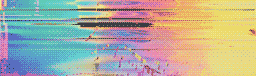Steady’s core mission is making team coordination fast, simple, and self-sustaining. One of the ways we do that is distilling the overwhelming amount of information people need to absorb on a daily basis into something that’s quick and easy to digest. All to say; we think large language models (AI) — which happen to excel at tasks like summarization — hold significant potential for Steady.
But we want to do it right. We’ve seen the footguns, gimmicks, tacked-on chat bots, data-handling missteps, and hype that doesn’t match reality. Our goal is to build a great product that solves real problems, and adds real value for customers.
With all of that in mind, we’re excited to announce our first set of LLM-powered features, Team Highlights, and Quick Fill. We’ve been using them internally for a while now, and there’s simply no going back.
Team Highlights
If Check-ins are the movie, Team Highlights are the teaser trailer. They’re team-level cards that help you get up to speed on the big picture fast. Here’s how they look in your Digest:

Everyone’s intentions get distilled down to single sentence summaries, and activity stats give you a broad sense of what happened. In classic inverted pyramid fashion, Team Highlight cards are pinned above individual check-ins in your Digest. Start with a summary, then dig in for more if need be.
The Check-in screen already shows key stats in the sidebar, so it gets a modified version that focuses on the highlights for what’s next:
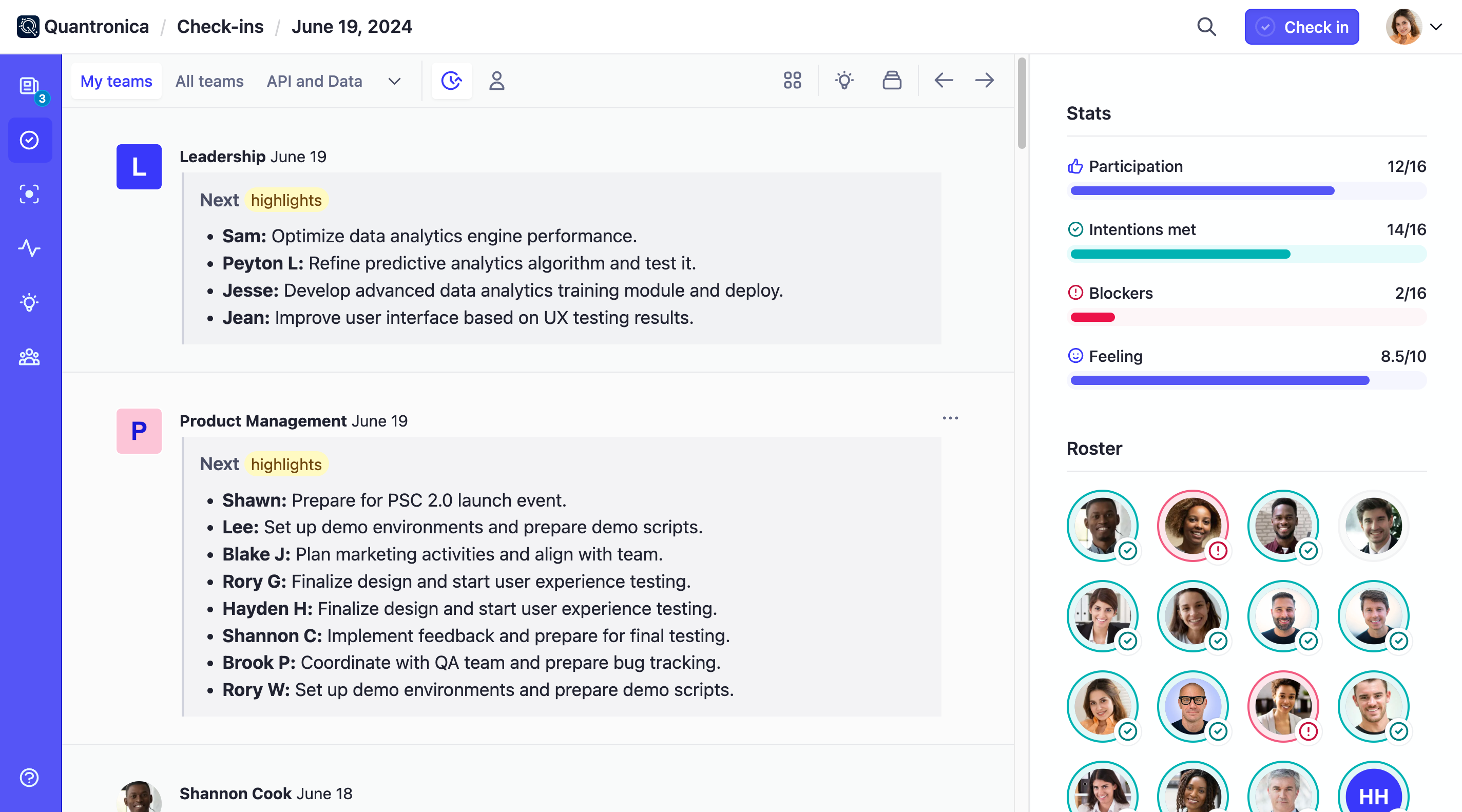
We’ve also added Team Highlights to check-in summary notifications for email, Slack, and Teams, giving you a better sense of what’s going on before you jump into the app.
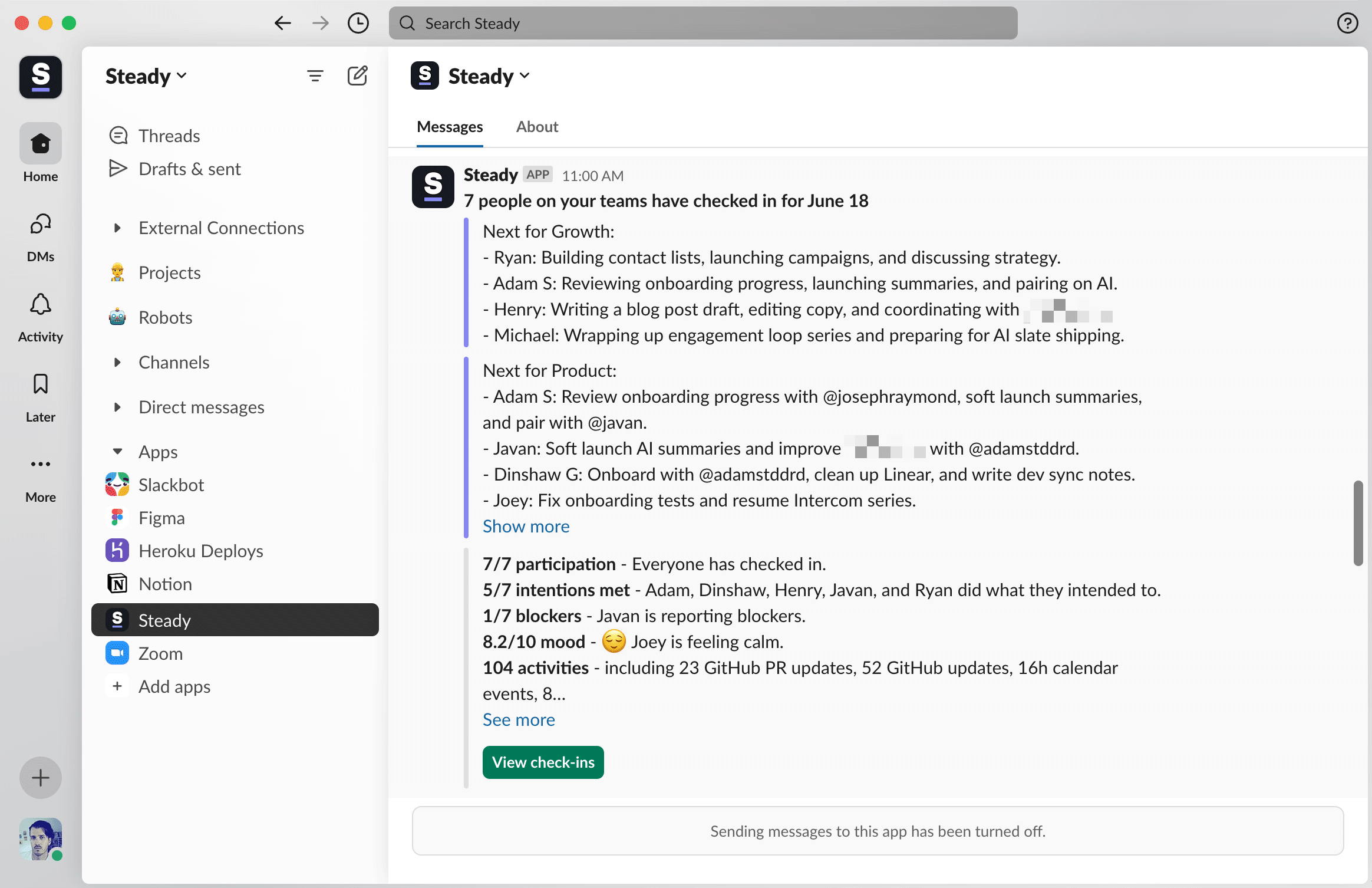
Quick Fill
Quick fill is all about lowering the cost of contributing, which makes it more likely that people will check-in and post updates, and faster when they do. It works by summarizing activity Steady knows about, like pull requests or updates from child goals, so contributors can focus on the things computers can only guess at; figuring out what the next best thing to work on is, setting good goals, etc.
For Check-ins, Quick Fill makes reporting on progress a one-click affair. It combines your previous intentions with “highlight-worthy” activity and generates a complete answer, which you can then edit to taste. At launch, Quick fill will summarize activity from Github Pull Requests, Gitlab Merge Requests, Steady’s Live Goals, and issues from Jira, Linear, and Asana.
Even better, Quick fill summarizes PR descriptions. If you go through the effort to write a good description, you shouldn’t have to repeat yourself. Now you don’t have to.
For Goals, Quick Fill makes it much easier to report on progress for any goal with children. Click the Quick Fill button, and Steady will generate summaries of every child goal update since the last update on the parent goal. Use them as is and add any extra information, or use them as notes and delete them before you post.
Coming soon…
This is new territory, so we’re taking things nice and slow, starting with some early adopters. If you’d like to be one of them, let us know.
From there, we’ll roll Team Highlights and Quick Fill out to all existing accounts over the course of a few weeks. You can read more about our approach to AI here. If you have any questions or concerns, don’t hesitate to reach out.