Digest
Steady is all about giving you and your team maximum context for minimum effort. That first part — maximum context — is what Steady’s Daily Digest is all about. It’s a personalized noise-free feed of context-rich summaries and updates, pushed to you automatically.
Your digest includes three key types of content; daily check-ins from your team, weekly/bi-weekly/monthly goal updates from any goals that you're involved in, and Echoes.
Check-ins and goal updates work at different "zoom levels", but both cover what happened, and what's next. Everything you need to keep in tight sync with your teams without getting buried in noise and unimportant details.
Echoes augment check-ins and goal updates with automated summaries that give you exactly the context you need, when you need it, on a regular schedule.
Team Highlights
Steady uses the inverted pyramid approach extensively to help you get up to speed quickly. One of the ways that takes shape in the Daily Digest is with Team Highlights; AI-enhanced summaries that distill everyone’s intentions down to single sentences and roll up activity across the team. They stay pinned above all the check-ins for a given team so that you always have the bigger picture before you start getting into the details.
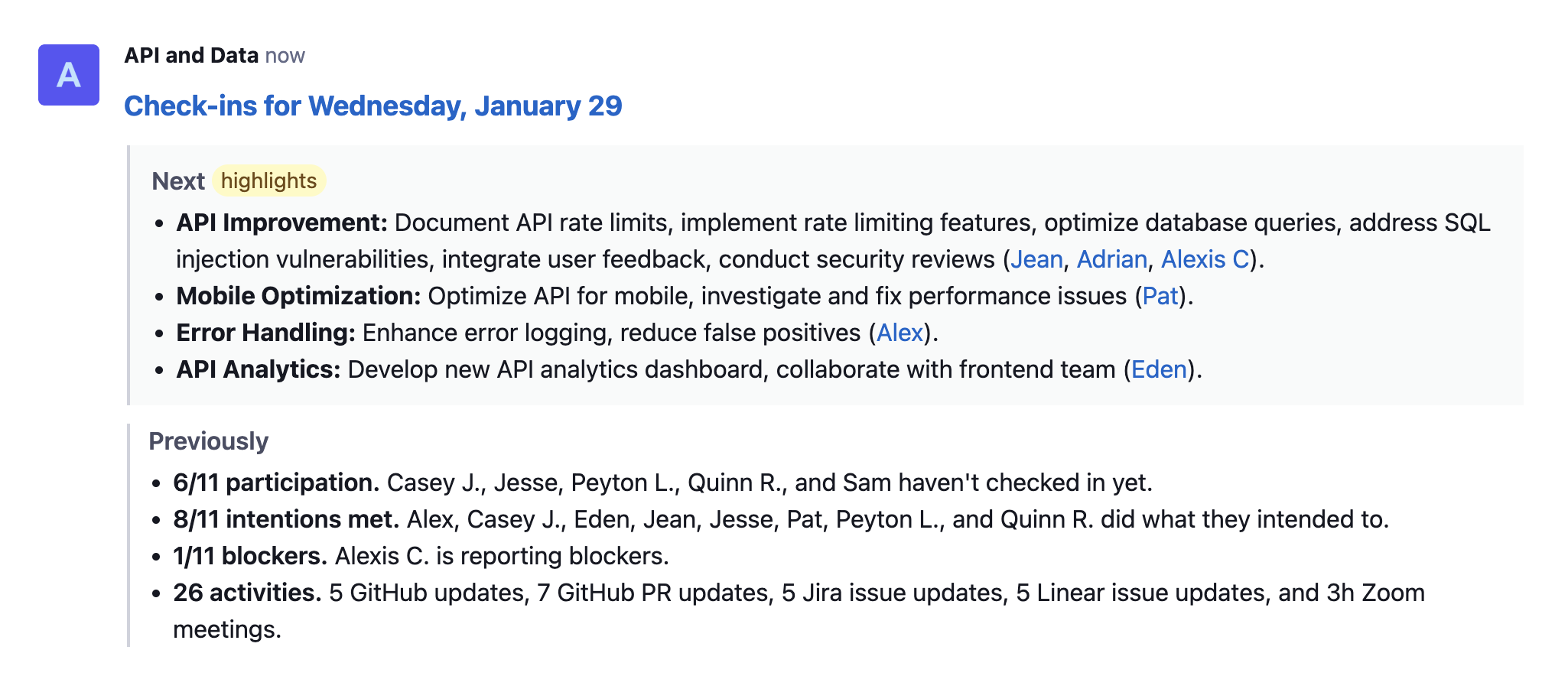
Team Highlights default to a person-by-person approach, but you can change them to a project-based approach, or disable them completely. To do so, go to Teams, pick "Team Settings" from the overflow menu on a team card, and select a new option from the Team Highlights drop-down.
Customizing your digest
By default, your digest includes content from Teams you're on, and goals that you're involved in. You can further customize your feed in two ways:
- Following teams - You can follow any open team to get updates delivered to your digest. Go to Teams and select "Follow" from the overflow menu. You can unfollow the same way, or visit your Following preferences to see all the teams and goals you're following in one place.